| مشخصات کالا | کد کالا | سایز | دقت |
| میکرومترخارج دیجیتال ضد آب IP65 | 4410-1105-A | 0-25mm/0-1″ | 0/001mm/0/00005″ |
| میکرومترخارج دیجیتال ضد آب IP65 | 4410-1110-A | 25-50mm/1-2″ | 0/001mm/0/00005″ |
| میکرومترخارج دیجیتال ضد آب IP65 | 4410-1115-A | 50-75mm/2-3″ | 0/001mm/0/00005″ |
| میکرومترخارج دیجیتال ضد آب IP65 | 4410-1120-A | 75-100mm/3-4″ | 0/001mm/0/00005″ |
نحوه استفاده از محصول
۱. دکمه ON/OFF (روشن/خاموش) را فشار دهید تا نمایشگر روشن شود.
اگر نمایشگر عبارت “SET” را نشان داد، از پایه یا بلوک کالیبراسیون مناسب استفاده کنید.
سطح اندازهگیری دستگاه را با سطح موردنظر کاملاً تماس دهید و با چرخاندن دستهی ضامن (ratchet barrel)، سه بار صدای کلیک بشنوید.
در نهایت، دکمه ON/OFF را فشار داده و نگه دارید تا مقدار پیشفرض “۰” بهدرستی تنظیم شود.
۲. بسته به نیاز اندازهگیری، دکمه ABS / mm / in را به مدت طولانی فشار دهید تا واحد اندازهگیری مورد نظر انتخاب شود.
۳. وقتی دامنه اندازهگیری ۰ تا ۲۵ میلیمتر یا کمتر است، با چرخاندن دسته ضامن (ratchet barrel)، دو سطح اندازهگیری میکرومتر را به هم نزدیک کنید، مقدار نمایش دادهشده را مشاهده کرده و بررسی کنید که آیا موقعیت صفر صحیح است یا خیر.
اگر دامنه محصول بیش از ۲۵ میلیمتر است، از میله یا بلوک کالیبراسیون مناسب با آن دامنه استفاده کرده، سطح اندازهگیری را با سطح مورد اندازهگیری کاملاً مماس کنید و واحد اندازهگیری را انتخاب کنید.
اگر محصول بیش از ۲.۵ میلیمتر از محدوده خارج شده، باز هم باید از میله یا بلوک کالیبراسیون مناسب استفاده شود، دو سطح را بهطور دقیق مماس کرده و مقدار نمایشدادهشده را مشاهده کنید تا از درستی موقعیت صفر اطمینان حاصل شود.
در صورتی که موقعیت صفر محصول صحیح نیست، دکمه ZERO را فشار دهید تا مقدار صفر مجدداً تنظیم شود.
۴. دسته ضامن یا بدنه میکرومتر را بچرخانید تا سطح اندازهگیری و سطح قطعه کاملاً مماس شوند، سپس دسته ضامن را بچرخانید تا سه بار کلیک کند. در پایان مقدار اندازهگیری را از روی صفحه نمایش بخوانید.
PRODUCT USAGE
1 . Press the ON / OFF (On/Off) key to illuminate the display. If the display shows “SET”, use the appropriate calibration post or block.Make a tight fit between the measuring surface and the surface to be measured, then twist the ratchet barrel so that it clicks three times. Finally press and hold ON / OFF and it will be set to the corresponding preset 0 position.
2. According to the measurement requirement, long press ABS / mm / in button to select the measurement unit.
3 . When the measuring range is 0-25 mm and below, turn the ratchet barrel to close the two measuring surfaces of the micrometer, observe the displayed value and check whether the 0 position is correct.If the product exceeds the range of 25 mm, select the measuring calibration bar or block corresponding to the corresponding range, make the measuring surface and the measured surface fit closely, and select the measuring unit.If the product exceeds 2.5 mm range, select the measuring calibration bar or block corresponding to the corresponding range, make the measuring surface and the measured surface close together, observe the displayed value and check whether the 0 position is correct. When the 0 position of the product is not correct, press the ZERO key to reset the 0 position of the micrometer.
4 . Rotate the ratchet barrel or micrometer barrel so that the measuring surface and the surface being measured fit closely together, then twist the ratchet barrel so that the ratchet barrel rattles three times. Then observe the display and read the value.













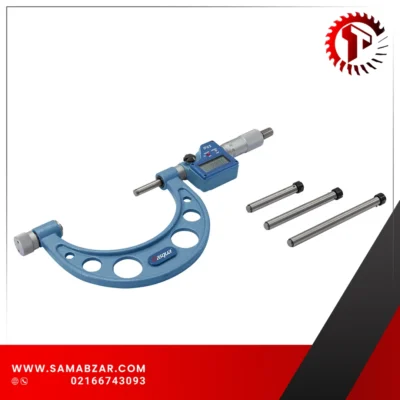















دیدگاهها
هیچ دیدگاهی برای این محصول نوشته نشده است.